If there are any changes to your registered address, please edit the needed entries in the USER INFORMATION: MEMBER INFORMATION section on My Page
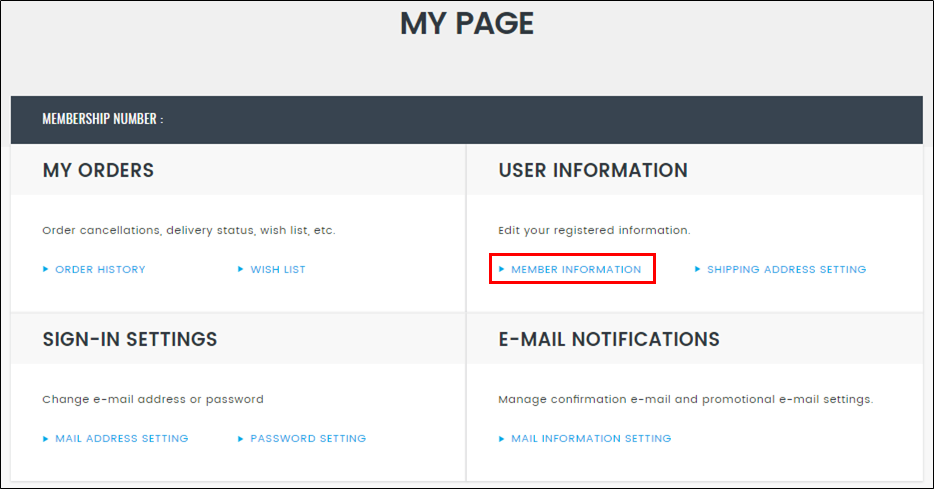
After this step, if you have moved to a location other than the currently registered one, please sign in on the site for ordering that accepts your new shipping address and then modify the registered address.
Current address: Singapore
↓
New address: USA: Sign in on PREMIUM BANDAI Singapore, and then modify the registered address.
[How to make changes]
Sign in on the location-specific PREMIUM BANDAI website that will ship to your new address.
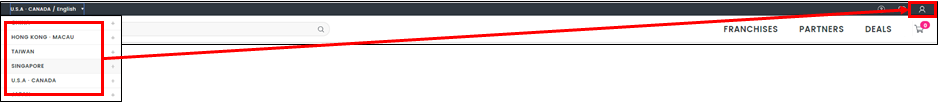
↓
Click USER INFORMATION: MEMBER INFORMATION on My Page.
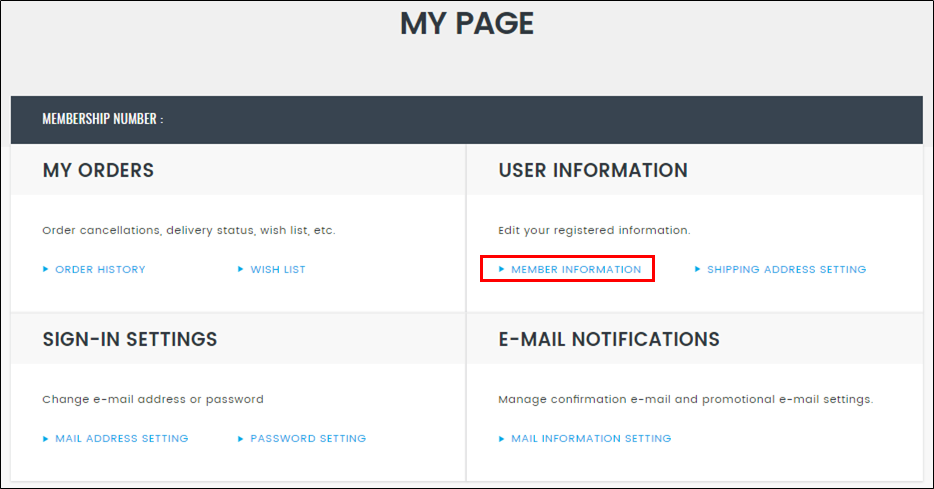
↓
Enter your new address and click [CONTINUE].
↓
Confirm the entry and click [UPDATE].
Note: Your shipping address will not be changed even after you have modified your user information.
If there are any changes to your shipping address, please click the corresponding [ORDER NUMBER] field and edit the needed entries.
FAQ: See "Changing Your Shipping Destination"