To change your password, please go to My Page.
How to make changes:
Click [SIGN-IN SETTINGS: PASSWORD SETTING] on My Page.
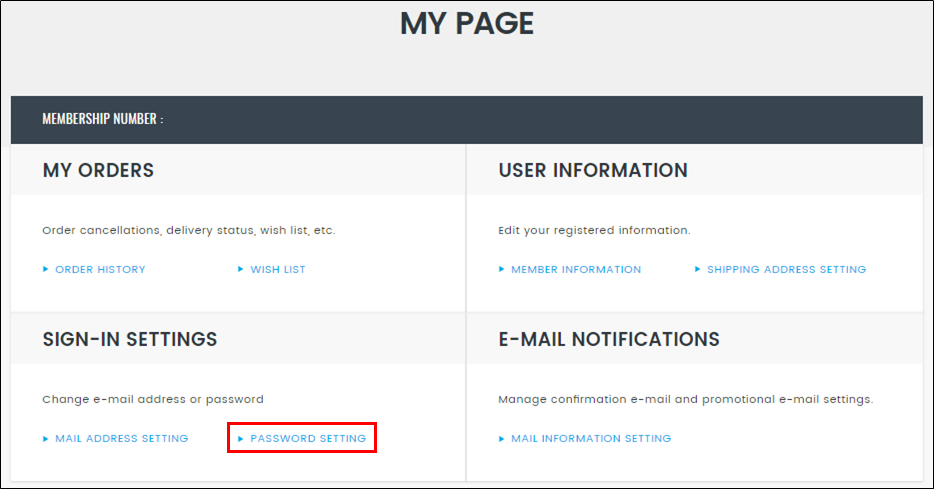
↓
CURRENT PASSWORD:
NEW PASSWORD:
NEW PASSWORD(RE-ENTER):
Click [SUBMIT].
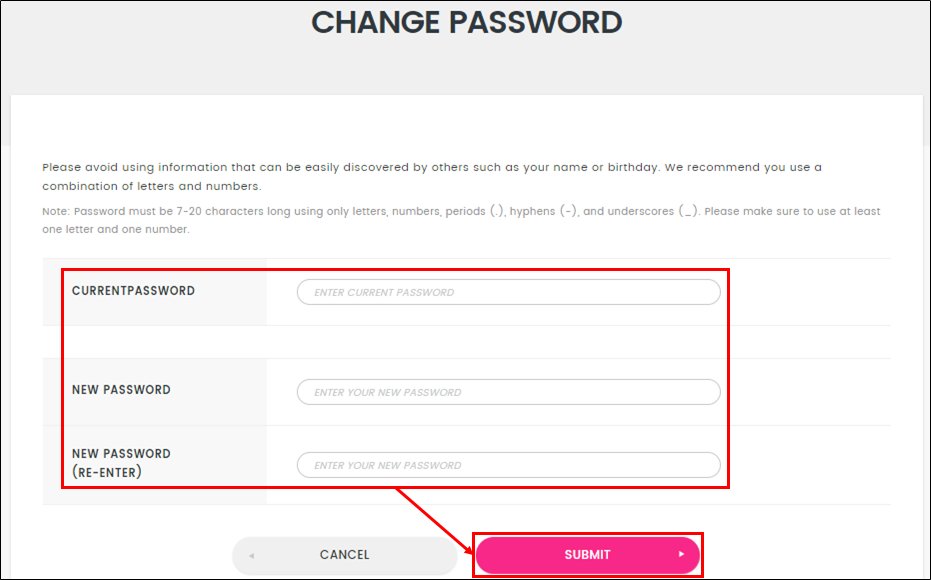
↓
Changes completed.
※PASSWORD: Your password must be between 7 and 20 characters long and contain only half-width alphanumeric characters and half-width symbols. The use of symbols is limited to period (.), hyphen (-), and underscore (_).
*Please include at least one letter and one number in your password.
If you forgot your password, click [SIGN IN] and then [FORGOT YOUR PASSWORD?].
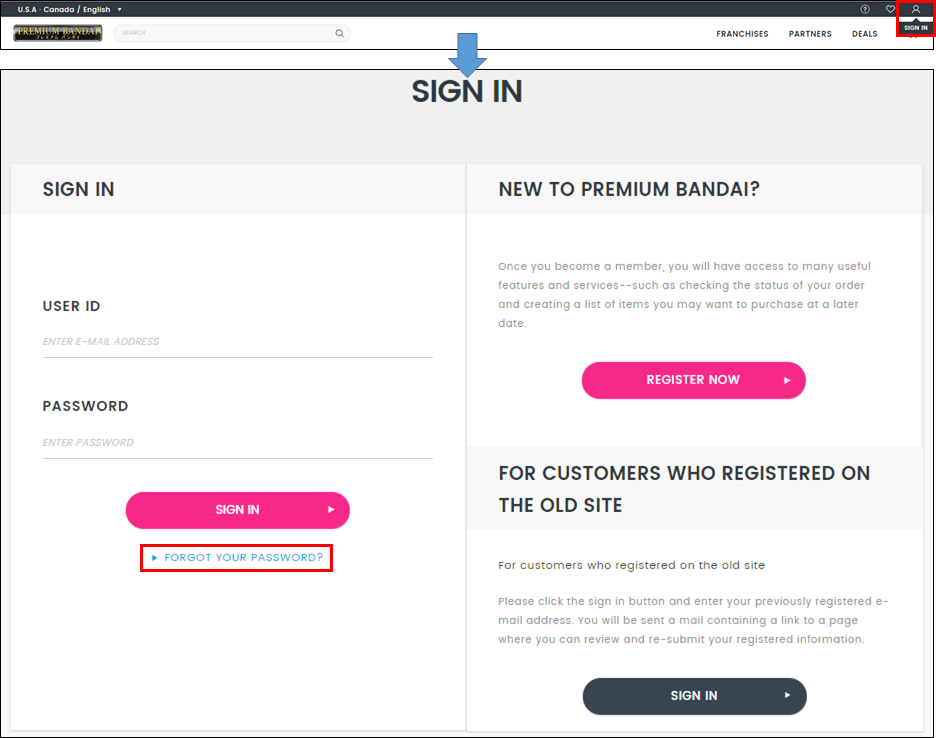
FAQ: See ”Resetting Your Password”