As of April 07, 2021, you will be able to consolidate orders on Premium Bandai Singapore.
As long as your orders meet the following conditions, you can consolidate your orders from the [CONSOLIDATE ORDERS] section of MY PAGE. This will allow you to combine several orders and only pay the shipping fee once.
These are the conditions required for order consolidation.
・ The delivery month for the items must be the same.
・ The items have to have been ordered from the same company.
・ No more than 5 orders can be consolidated at one time.
・ ”Pre-order” and "In Stock" item orders cannot be consolidated into a single order.
Moreover, order consolidation will not be possible in the following situations.
・ If the consolidated order would exceed the quantity per order limit of a single item. (Example: An item with a maximum quantity of 6 units per order can only be combined with up to 6 of those items.)
・ If the consolidated order would exceed the quantity per purchaser limit of a single item. (Example: An item with a maximum quantity of 6 units per purchaser can only be combined with up to 6 of those items.)
(Note: If an item has both a quantity per order limit and a quantity per purchaser limit, the quantity per purchaser limit takes precedence.)
・ If the number of orders consolidated exceeds 5 at one time.
・ If the orders to be combined have a combination of free shipping and paid shipping.
・ If the total amount after consolidation exceeds the maximum amount allowed.
・ If the consolidation deadline* has passed.
*The consolidated deadline is 23:59 (SGT) on the 20th of the month before the delivery month.
・ If the delivery month of one or more items has been delayed.*
*However, if a delayed item's new delivery month is shared with other items, the delayed item can be consolidated with those items.
・ If an item is designated as non-consolidatable.
【How to Consolidate Orders】
Click [CONSOLIDATE ORDERS] on your MY PAGE.
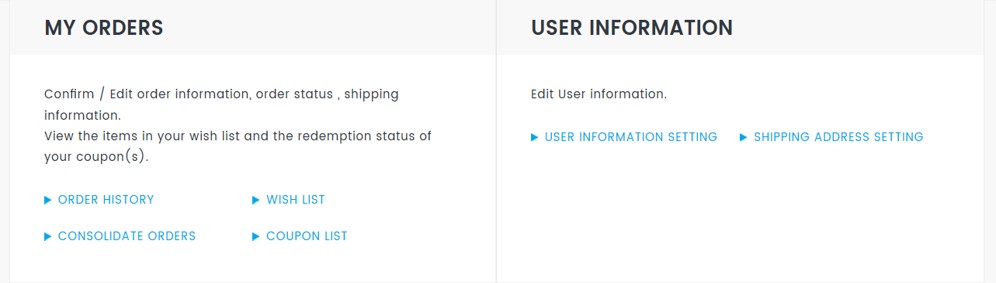
The list of orders that can be consolidated will be displayed, so check the check box of the order you would like to consolidate.
Then click the [CONSOLIDATE ORDERS] button.
*Depending on the content and combination of your ordered items, orders that cannot be combined may be displayed.
*If the orders you wish to consolidate do not meet the conditions listed above, they will not be able to be combined.
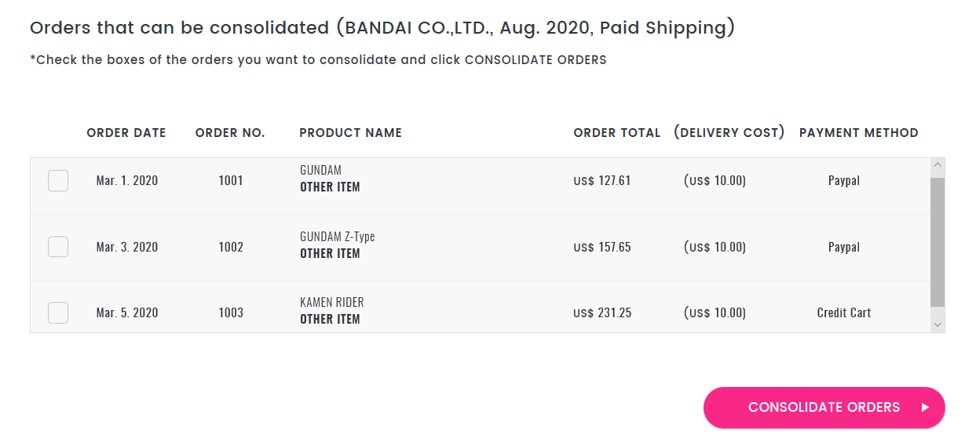
When an order can be consolidated, order information for the consolidated order will be displayed so you can check the order amount, the shipping address, and delivery option.
Select a payment method and click the [CONTINUE] button to proceed to the payment screen.
Look over and finalize your order to make your payment for the newly consolidated order.
A new order number will be issued when the order consolidation process is complete.
At the same time, the previous (pre-consolidated) orders will be canceled and the amount paid will be refunded.
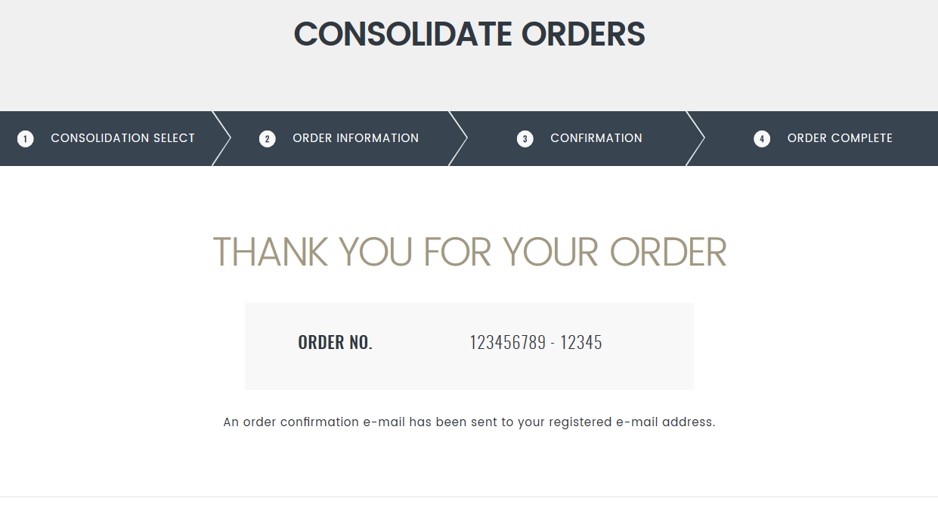
You can check the status of your consolidated order from [ORDER HISTORY] on MY PAGE.